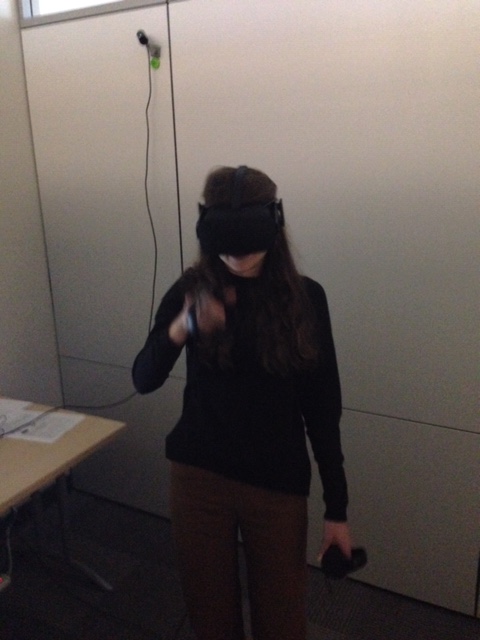Stop motion animation is a tool for visual storytelling that uses still images to create a moving image. Stop motion movies can be as simple as a few consecutive frames that form a story-board to an intricate film with thousands of frames a minuet. A classic example of stop motion that many may be familiar with is claymation: forming characters from clay and photographing them through a range of positions to create action. The popular series Wallace and Gromit is an example of this technique.
Of course, Wallace and Gromit is stop motion created by a studio of trained technicians, but the same stop motion principles apply to this film as would be used by students in the classroom. A camera is set up in a fixed place and the characters are moved around in front of it with one photography being taken at selected intervals (the smaller the interval the faster the action) to create motion. The characters that create motion can be either 3D models, or can take the form of an image that is developed in front of the camera and sped up to create a progression. Here is an example of a stop motion video I made with drawing and painting. This video combines portions of stop motion with video to create a more dynamic experience.
The flexibility and creative potential of stop motion make it an excellent tool for students to express them selfs and show their learning. Because it is often an in depth process to make a stop motion film, it also lends itself well to collaboration between students, with individualized roles such as camera person, director, cinematographer etc within a group. Below is an example of a stop motion animation made by a whole class at Gidgalang Kuuyas Naay Secondary School in Haida Gwaii. The animation uses readily available materials like cardboard and paper and tells the story of Taaw, a local landmark on Graham Island. This video is an excellent example of the power of stop motion animation. It is simple, creative, collaborative approachable and fun way to breath life into any story. These students have made it relevant by using it to tell the story of their own place and culture in their own language. With the right tools, training access to equipment and time I think all students could tell their story in this medium.